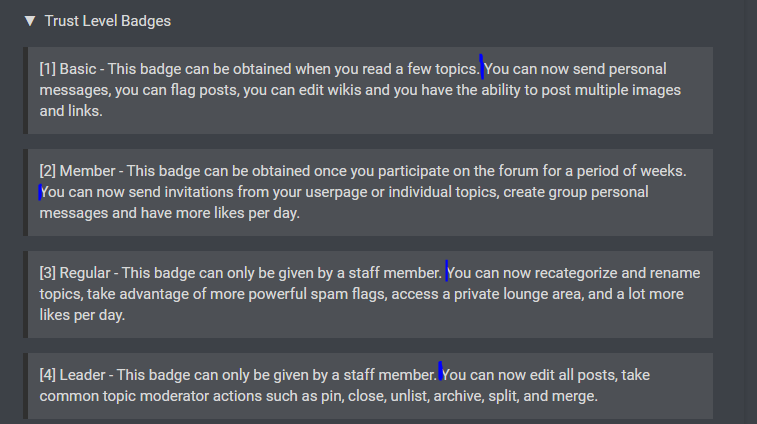Stateview Forum Beginner Guide
Unofficial
![]()
In this Beginner Guide you can find out basic things about the forum, like how many badges there are and how to get them, groups, tags and more.
Badges
In this forum there are:
Trust Level Badges
[1] Basic - This badge can be obtained when you read a few topics. You can now send personal messages, you can flag posts, you can edit wikis and you have the ability to post multiple images and links.
[2] Member - This badge can be obtained once you participate on the forum for a period of weeks. You can now send invitations from your userpage or individual topics, create group personal messages and have more likes per day.
[3] Regular - This badge can be obtained by visiting at least 50% of days, must have replied to at least 10 different non-PM topics, Of topics created in the last 100 days, must have viewed 25%, Of posts craeted in the last 100 days, must have read 25%, Must have received 20 likes and given 30 likes, Must not have received more than 5 spam or offensive flags, Must not have been suspended or silenced in the last 6 months. You can now recategorize and rename topics, take advantage of more powerful spam flags, and a lot more likes per day.
[4] Leader - This badge can only be given by a staff member. You can now edit all posts, take common topic moderator actions such as pin, close, unlist, archive, split, and merge.
- These badges are used for permission levels, how higher your Trust Level is how more things you can do.
Posting Badges
[1] Nice Reply - This badge can be obtained by receiving 10 likes on a reply.
[2] Nice Topic - This badge can be obtained by receiving 10 likes on a topic.
[3] Popular Link - This badge can be obtained by posting an external link with 50 clicks.
[5] Good Reply - This badge can be obtained by receiving 25 likes on a reply.
[6] Good Topic - This badge can be obtained by receiving 25 likes on a topic.
[7] Hot Link - This badge can be obtained by posting an external link with 300 clicks.
[8] Famous Link - This badge can be obtained by posting an external link with 1000 clicks.
[9] Great Reply - This badge can be obtained by receiving 50 likes on a reply.
[10] Great Topic - This badge can be obtained by receiving 50 likes on a topic.
- You can use these badges to flex how many likes you have or how many people have clicked on your links!
Community Badges
[1] Appreciated - This badge can be obtained by receiving 1 like on 20.
[2] Enthusiast - This badge can be obtained by visiting the forum 10 consecutive days.
[3] Nice Share - This badge can be obtained by sharing a post with 25 visitors.
[4] Out of Love - This badge can be obtained by using 50 likes in a day.
[5] Promoter - This badge can be obtained by inviting a user.
[6] Thank You - This badge can be obtained by having 20 liked posts and having given 10 likes.
[7] Welcome - This badge can be obtained by receiving a like.
[8] Aficionado - This badge can be obtained by visiting the forum 100 consecutive days.
[9] Anniversary - This badge can be obtained by being active for a year and having posted at least once.
[10] Campaigner - This badge can be obtained by inviting 3 basic users.
[11] Gives Back - This badge can be obtained by having 100 liked posts and giving 100 likes.
[12] Good Share - This badge can be obtained by sharing a post with 300 visitors.
[13] Higher Love - This badge can be obtained by using 50 likes in a day 5 times.
[14] Respected - This badge can be obtained by receiving 2 likes on 100 posts.
[15] Admired - This badge can be obtained by receiving 5 likes on 300 posts.
[16] Champion - This badge can be obtained by inviting 5 members.
[17] Crazy in Love - This badge can be obtained by using 50 likes in a day 20 times.
[18] Devotee - This badge can be obtained by visiting the forum 365 consecutive days.
[19] Empathetic - This badge can be obtained by having 500 liked posts and giving 1000 likes.
[20] Great Share - This badge can be obtained by having shared a post with 1000 visitors.
- These badges are used to show how active you are, how many people you have invited and more!
Getting Started Badges
[1] Autobiographer - This badge can be obtained by filling out profile information.
[2] Certified - This badge can be obtained by completing the new user tutorial.
[3] Editor - This badge can be obtained by editing a post.
- These badges are badges that are easy to get, even as a beginner!
Groups
In this forum, there are 3 groups:
[1] Developers - The Developer group is used to distinguish group developers. They are the ones who will review your Bug Reports!
[2] Staffing - The Staffing group are people who are able to create guides, post information and regulations, and more!
[3] Moderators - The Moderators group is currently seemingly not in use, however it is probably meant for forum moderators!
Tags
Tags can make it easy for people to find what they want quickly!
[1] Staff - The Staff tag is used to directly address to the Staff team, usually used for guides or other important announcements regarding staff.
[2] Reforms - The Reforms tag is used to easily identify Staff Reforms of Facility Director - Board of Governors.
[3] CMOTB - The CMOTB tag is used to show that a certain topic is speaking about something important which could regard a Chairman of the Board
Made by:
V3ND31 - Warden
Whitehall1111 - Deputy Warden
ROBLOX Guides:
Stateview ROBLOX Beginner Guide V1 by Trey
Stateview ROBLOX Beginner Guide V2 by helloo20l
Stateview ROBLOX Beginner Guide V3 by andreww_3844
If you have any suggestions or anything else to add/remove make sure to ping me in the replies!